Connect to MinIO with S3 Drive
S3 Drive can connect to any S3-compatible provider. Many common providers are already defined, including MinIO. The instructions below cover adding a custom provider for MinIO. To add a custom provider, view this article.
Connecting to MinIO
-
Select New from the Drives page.

-
Select MinIO as the Provider.

-
Select a region.
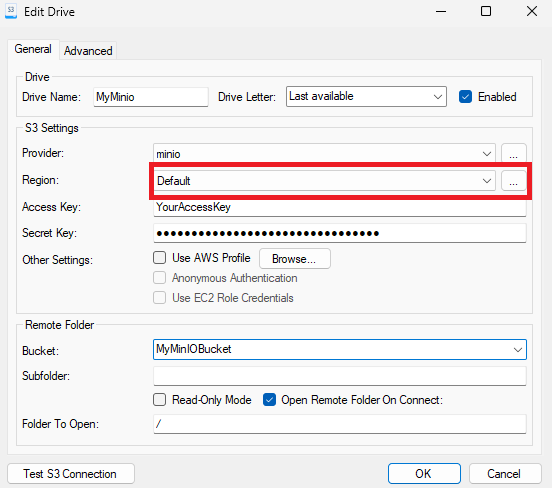
-
Set AccessKey and SecretKey. Some providers will require additional information like AccountID or Namespace.
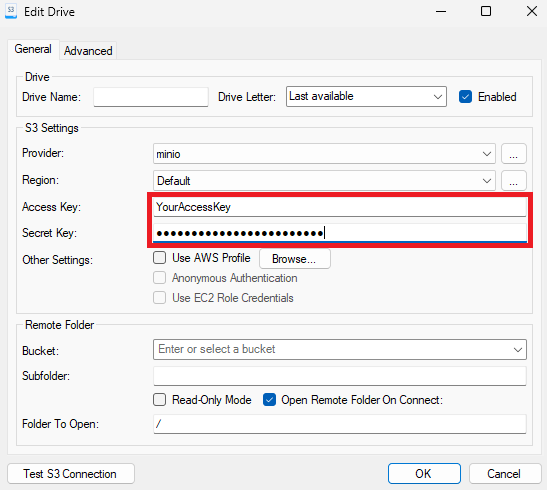
-
Select a Bucket.
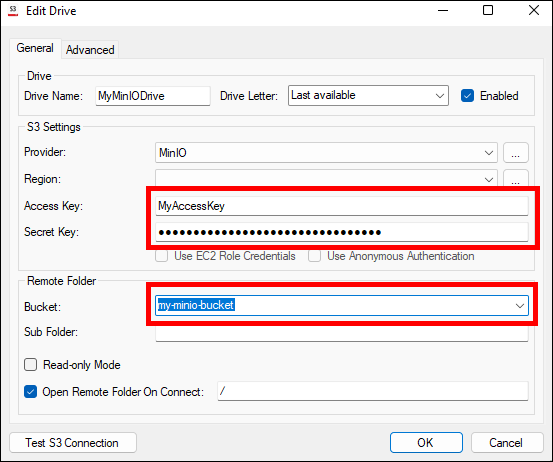
-
Select Test S3 Connection to test the connection or OK when ready.
Server-Specific Settings
Depending on your specific server settings, you may need to also set Use SSL/TLS or UseVirtualHosting in the Advanced tab.
We appreciate your feedback. If you have any questions, comments, or suggestions about this article please contact our support team at support@callback.com.
